File:Primecountingglyph.png
From specialfunctionswiki
Revision as of 05:10, 22 June 2016 by Tom (talk | contribs) (Category:primecountingglyph <pre>#!/usr/bin/python import numpy as np import matplotlib.pyplot as plt from mpmath import * from pylab import rcParams rcParams['figure.figsize'] = 2.4,2.4 x=np.arange(0,500,1) f=np.vectorize(primepi) y=f(x) x2=np.a...)
Primecountingglyph.png (186 × 192 pixels, file size: 3 KB, MIME type: image/png)
#!/usr/bin/python
import numpy as np
import matplotlib.pyplot as plt
from mpmath import *
from pylab import rcParams
rcParams['figure.figsize'] = 2.4,2.4
x=np.arange(0,500,1)
f=np.vectorize(primepi)
y=f(x)
x2=np.arange(0,500,0.1)
def g(x):
return 0
h=np.vectorize(g)
y2=h(x2)
fig, ax = plt.subplots()
ax.spines['top'].set_color('none')
ax.spines['left'].set_color('none')
ax.spines['right'].set_color('none')
plt.tick_params(axis='x', which='both', bottom='off', top='off', labelbottom='off')
plt.tick_params(axis='y', which='both', left='off', right='off', labelleft='off')
plt.scatter(x,y,linewidth=1,color='Black')
plt.plot(x2,y2,linewidth=1,color='Black')
plt.plot(y2,x2,linewidth=1,color='Black')
plt.xlim(0,500)
plt.ylim(0,95)
plt.savefig('primecountingglyph.png',bbox_inches='tight',pad_inches=0.0)
File history
Click on a date/time to view the file as it appeared at that time.
| Date/Time | Thumbnail | Dimensions | User | Comment | |
|---|---|---|---|---|---|
| current | 05:10, 22 June 2016 | 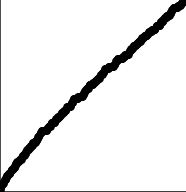 | 186 × 192 (3 KB) | Tom (talk | contribs) | Category:primecountingglyph <pre>#!/usr/bin/python import numpy as np import matplotlib.pyplot as plt from mpmath import * from pylab import rcParams rcParams['figure.figsize'] = 2.4,2.4 x=np.arange(0,500,1) f=np.vectorize(primepi) y=f(x) x2=np.a... |
- You cannot overwrite this file.
File usage
There are no pages that link to this file.